Simply Healthcare is now able to collect BOTH a recorded Scope of Appointment signature AND collect the electronic application signature, also recorded.
mProducer Application: Telephonic Completion – Electronic Submission
Step 1: Call the Benefit Consultant Line (877-577-0212) with prospect/member on the line.
Step 2: Express to the BC Rep who answers that you would like to do a “Recorded Scope of Appointment” and that your prospect is on the line.
Step 3: Follow BC Rep’s instructions and collect Recorded Scope ID Confirmation. Once Id is collected you can hang up with BC line Rep and continue on the line with your prospect only.
Step 4: Explain/complete the mProducer Electronic Application pages 1 through 4 with your member on the phone line.
Step 5: Once you reach Page 4 (last page of the electronic application), you will call the Benefit Consultant line again (877-577-0212) with your prospect on the line to collect the Electronic Signature Confirmation.
***On Page 4 you will type in BOTH the SOA ID and the Electronic Signature Confirmation ID. Below you can see visual examples showing you exactly where to place each ID #. ***
Page 4: (top of page)
- “Was this an individual Face to Face appointment”: Select YES
- “If answered Yes to question above, How was a scope of appointment (SOA) collected?”
- Select Recorded call and place SOA ID number given on the line provided.
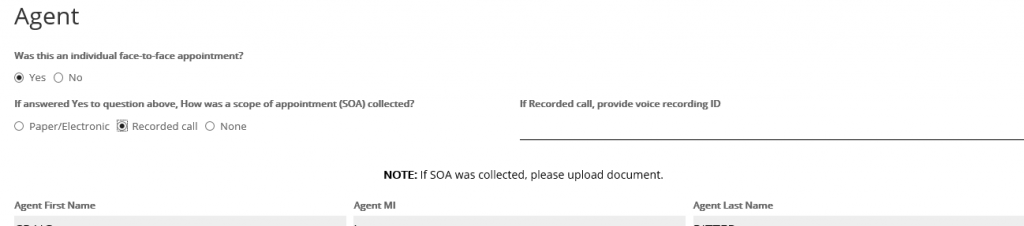
Proceed with application to the “Applicant Signature” section.
- “Please select how you would like to capture applicant signature?”
- Select: Voice Signature and place the Applicant Voice Signature ID (that you were given on your second call to the BC line) on the line provided.
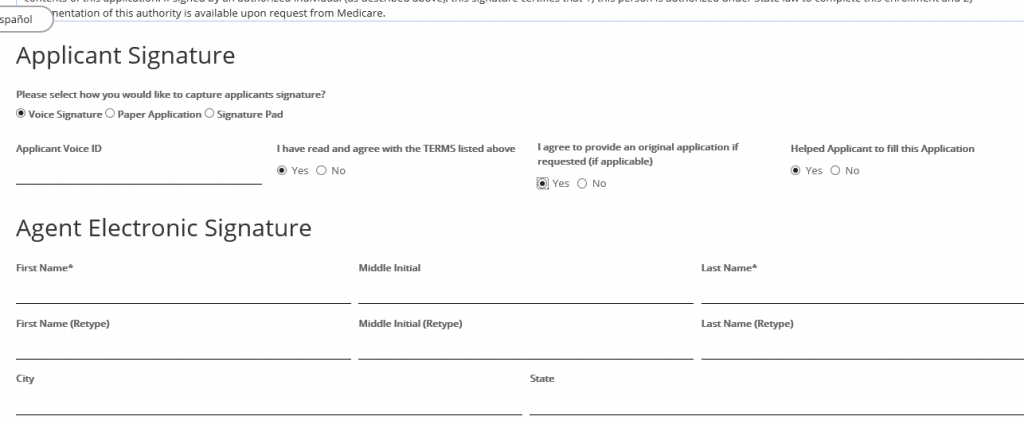
Proceed to “Agent Electronic Signature”:
- Your agent signature is your name typed twice, then select the date as appropriate.
- Please complete the application and make sure all areas on pages 1 through 4 are filled out.
Once ready, select SUBMIT


